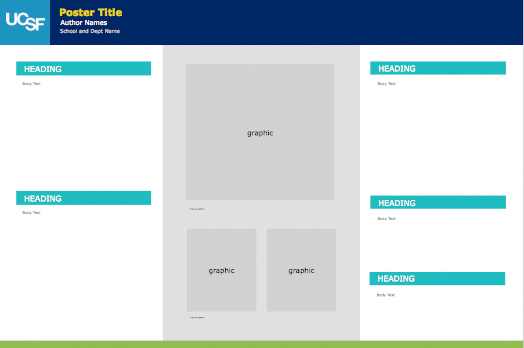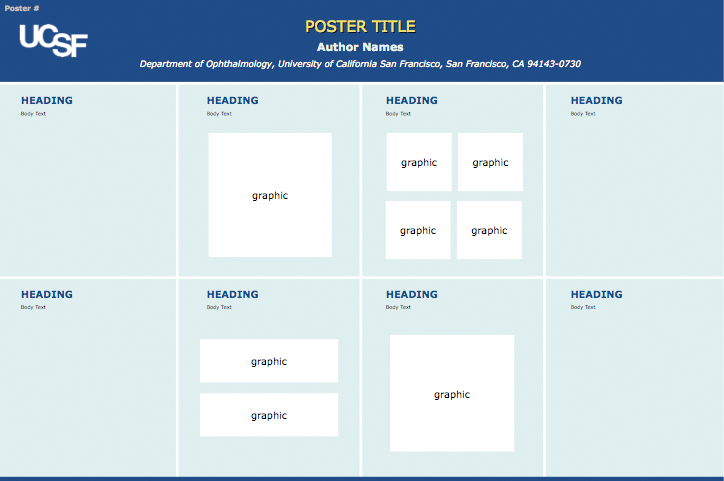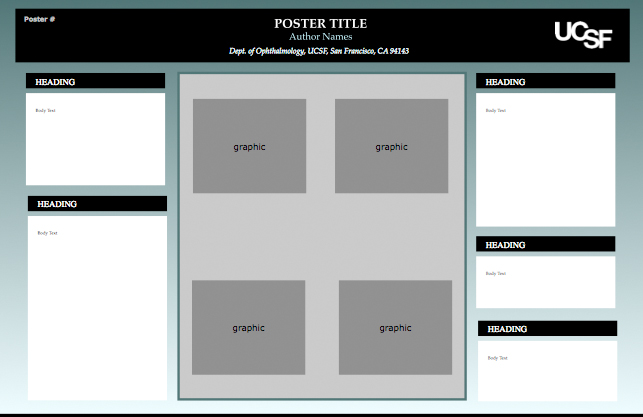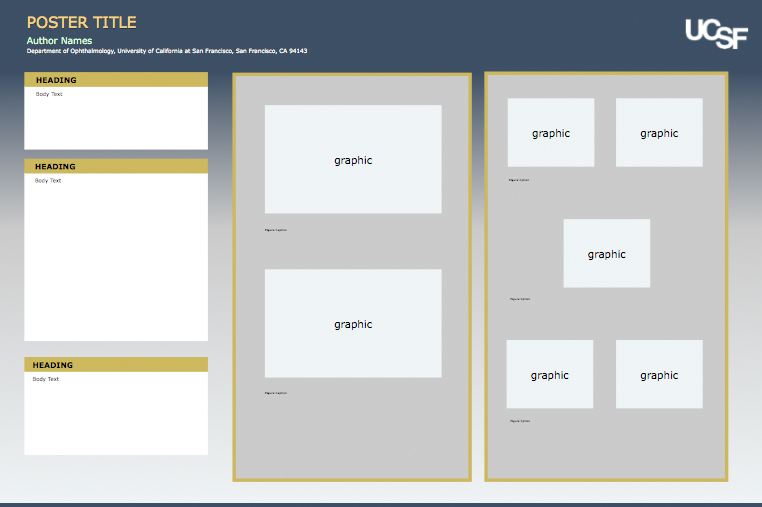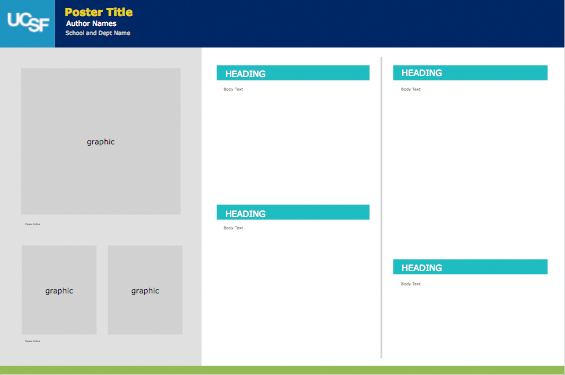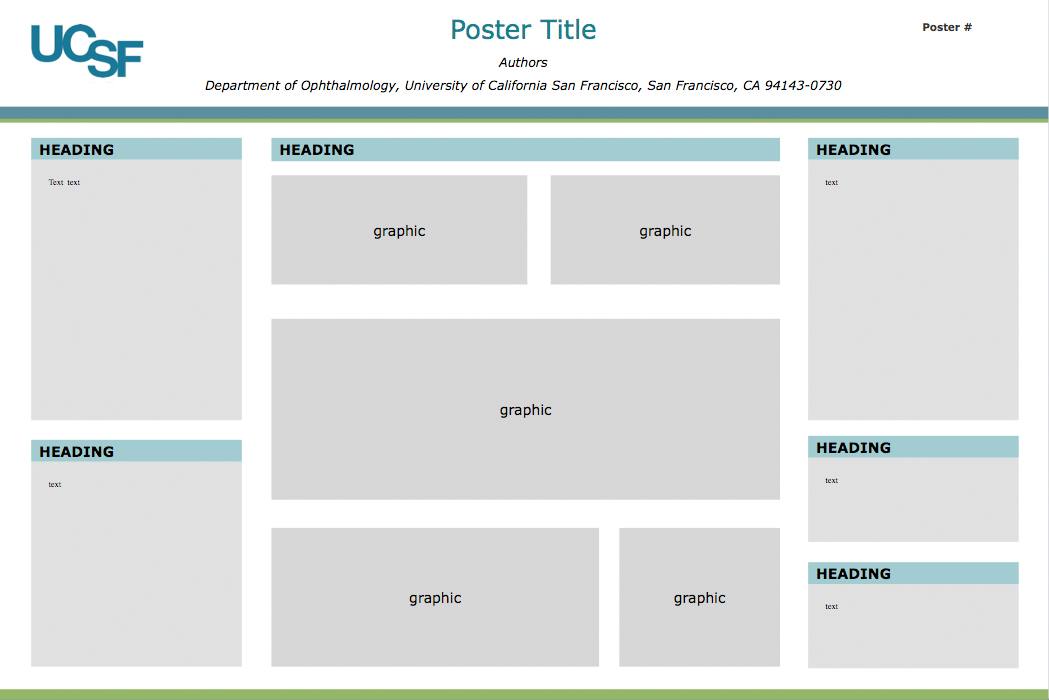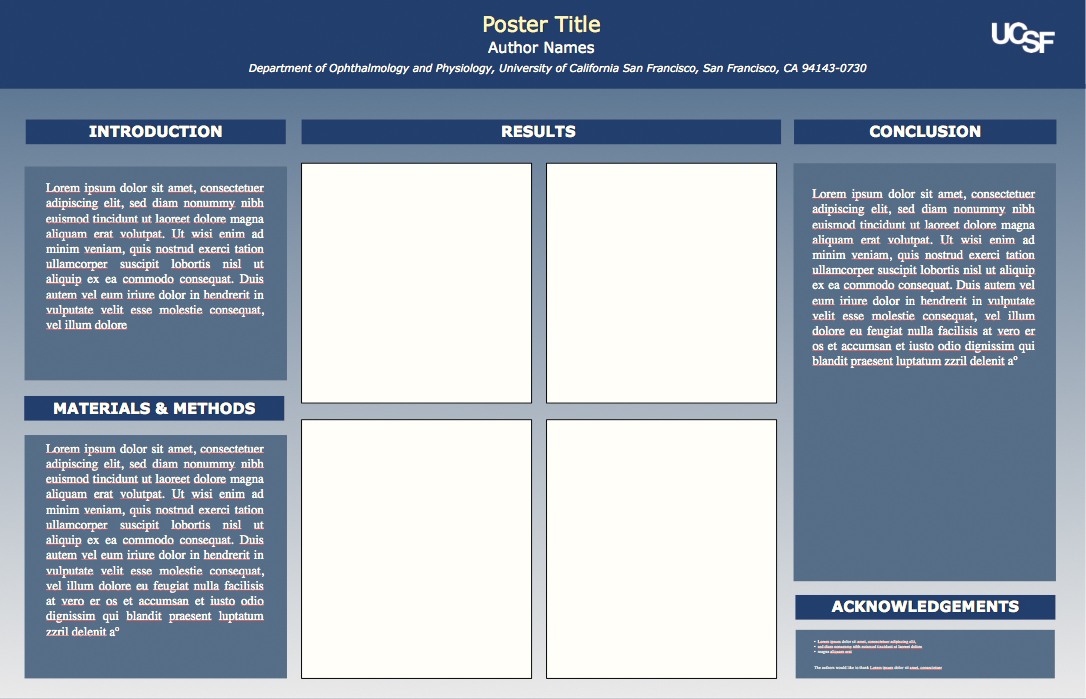Image Analysis and Graphics Core
Templates & Logos
IMPORTANT: Before you begin laying out your poster, be sure to set the page size to what you want your final print size to be with the conference size limitations in mind. If Powerpoint does not allow you to set the page size large enough, then set it as large as possible but make sure to keep it proportional to the final print size so that the printer can scale up proportionately when printing. For example, the Powerpoint templates below are sized at the maximum width allowed by Powerpoint but set to be proportional to a typical ARVO poster. Be sure to decide on your poster size before you start, to avoid having to resize and rework your poster at the last minute after you have spent a lot of time laying it out.
UCSF Branding Downloads
The UCSF Branding website has several poster templates as well as templates for other uses available for download. View poster templates on UCSF Branding site.
Alternative Templates:
UCSF, AMS and RPB logos
Logos below are a high resolution and suitable for printing. For more logos and guidelines on proper usage, visit the UCSF Branding website.

Download PNG
Powerpoint Presentations
Visit the UCSF Branding website for Powerpoint presentation templates and other materials.